





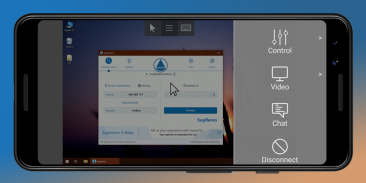
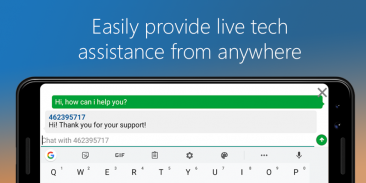



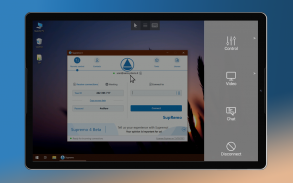
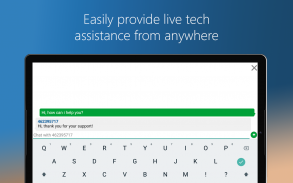
Supremo Remote Desktop

Supremo Remote Desktop açıklaması
Supremo Remote Desktop, uzak masaüstü kontrolü ve desteği için güçlü, kolay ve eksiksiz bir çözümdür. Uzaktaki bir bilgisayara yalnızca birkaç saniye içinde erişmenizi sağlar. Supremo aynı zamanda BT Yönetim Konsolu olan Supremo Konsolu ile de uyumludur.
İndirin, erişin, kontrol edin.
Supremo Remote Desktop ile şunları yapabilirsiniz:
• Kişisel cihazlarınızdan bilgisayarları ve sunucuları uzaktan kontrol edin
• Uzak kullanıcıyla sohbet edin
Özellikler:
• AES 256 bit şifrelemeyle korunan güvenli uzaktan kumanda
• Özel tuşlar da dahil olmak üzere tam fare ve klavye desteği
• Yakınlaştırma ve ekran kaydırma
• Entegre sohbet
• Çoklu ekran desteği
• UAC uyumlu
• Supremo Konsolu tarafından desteklenen, bulutla senkronize edilmiş adres defteri
Başlayın:
1. Supremo Remote Desktop'ı yükleyin
2. Uzaktan kontrol etmeniz gereken bilgisayardan/sunucudan Supremo for Windows'u indirip başlatın, kimliği ve şifreyi not edin
3. Supremo Remote Desktop'ı başlatın ve kimlik ve şifreyi belirtin
4. Makineyi uzaktan kontrol edin!


























